Mausoleum
Installation
Installation of the server
You received a zip-File which contains all necessary information to run a Mausoleum server. The installation package consists of the Server.Jar and the Client.Jar and the mausoleum key. All contained in a zip file.To start the installation procedure download the zip file onto the server and unzip the mausoleum package. It will look something like this:
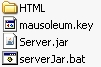
Mausoleum needs full Read/Write access within this directory
The server need to be set up as follows:
- It must have fixed IP-address or a fixed name by which it can be found from all the client computers
- One open port for the server generated website (usually port 80)
- Two consecutive ports for the server client communication (usually 8765 and 8766)
- A Java Runtime Environment (version 1.4.2.12 or higher) has to be installed
As an example let's assume we would use a computer with the IP-address 123.45.67.89 and therefore had ordered a license key with these specifications.
- IP-address: 123.45.67.89
- Web-Port: 80
- Communication-Ports: 8765 and 8766
The folder Mausoleum with contents should now be placed on your server. In case groups have been predefined you will find directories with the names of the groups in the folder "files/server". Start the Mausoleum server by double clicking the file "serverJar.bat (Windows) or Server.jar (Win and Mac). Note the address and Web-Port before proceeding to the client machines.
The HTML folder contains the files necessary for the Mausoleum web page and the files which will be downloaded to the Client computers.
The file mausoleum.key contains informations about the installation (server address, ports etc.). This file has to be in the Mausoleum directory and in the HTML folder therein.
The file Server.jar contains the java classes for the server process.
The file serverJar.bat contains a startup command for the server process which works for Windows computers. The startup command is:
java -Xms50m -Xmx1500m -cp Server.jar mausoleum.main.MausoleumServer
It works also on other operating systems but depending on the operating system it has to be stored in a file with a different name (e. g. serverJar.sh).
The files folder contains the files and data produced while the program is running. In the files folder you will find the directory log. It contains the log files which contain information about the process and encountered errors. The filename of these logfiles looks like:
S-2008-10-22.log
The filename indicates whether it was a client- or server-log file (S or C) and the date for which the log file holds information (in the example the 22nd October 2008).
On the server computer you will find a directory server. It contains the data and the backups. The data for the different groups are stored in separate directories which have the same name as the corresponding group. The data are stored in .data files. In addtion you will find .stxt files which contain statistical information and .def files for the user preferences. Thou Shalt Not Alter Any Of These Files.
In the server directory you will also find a directory called backups. It contains backups of the group data and can be used in case of severe problems. Also if a particular error has to be tracked it is necessary to send the latest backup in order to reproduce the error. Backups are generated either on user demand at the end of a session or automatically in fixed intervals as long as there were no backups created since the last automatic backup.
Installation of the clients
The client licenses are concurrent client licenses. Therefore the number of client installations is not limited. Only the number of clients running at the same time is controlled by the number of client licenses.
The client machines have to be set up as follows;
- It must be possible for the client to communicate with the server using all three ports (in our example 80, 8765 and 8766). Ensure that there are no blocking firewalls etc. in between.
- A Java Runtime Environment (version 1.4.2.12 or higher) has to be installed
At the client machines you visit the Mausoleum server web page:
- in our example: http://123.45.67.89:80 (If you use the standard Web-Port 80 you can ommit the last part and simply use http://123.45.67.89).
You should get this web page in your browser:
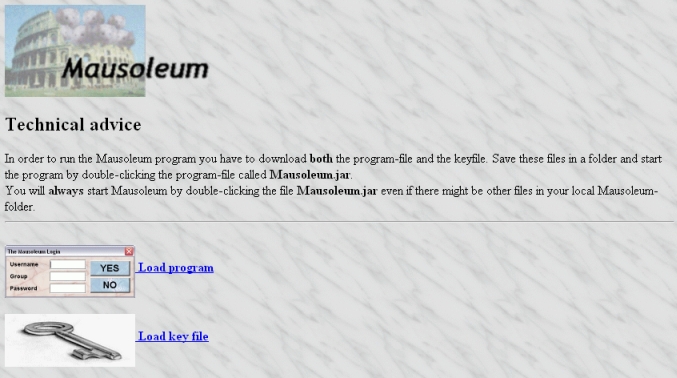
Using the s "Load program" and "Load key file" you can download the program and the mausoleum key onto your local Client PC. It is recommended to create a folder called "Mausoleum" an your Client computer and to store these two files in this folder. After downloading these files you should be able to start the Client by double clicking the file "Mausoleum.jar".
Important note: After startup of the Client the program will retrieve several files from the server and store it in the folder mentioned above (e. g. "Mausoleum" on your desktop). There will be another jar-file calld "Client.jar". Please DO NOT USE this file in order to start the Mausoleum client! Always use the file "Mausoleum.jar". This will enable the automatic software distribution between server and client which is very important to ensure that both server and client are running the same prgram version.
Installation of new versions
Once in a while you will be notified that a new version of the program is available. If you receive this message you will download the Server.jar and Client.jar from www.maus-o-leum.de download area. You should always download both the server and the client software and copy it to your server computer.First shutdown the server using the Administration client. Then follow the instrucitons you find in the download arera. Restart the Mausoleum server to activate the new version.
You don't need to copy anything to the client computers. Once installed Mausoleum will always retrieve the Client software from the server computer if there is a more recent version available. Please inform your colleagues that they have to start Mausoleum via the Mausoleum.jar AND NOT via the Client.jar. Otherwise the automated distribution of the latest version won't work.
Installation of the server as service under Windows using srvany
Installation of a service (i. e. running the program in the background without a user logged in) can be useful but is strongly dependent on the operating system. Here is a solution which works for Windows systems using the system programs instsrv.exe and srvany.exe. Both programs are part of the Windows Server 2003 Resource Kit Tools. Please make sure that this kit is properly installed on your server.
Now you have to create two files in your Mausoleum folder. Please note: The path of your Mausoleum directory will be different. It is assumed in the following lines that the Mausoleum folder is "D:\\Programm\Mausoleum". You have to change it according to your folder structure. Also the path to the two system programs might be different. Please check for the proper path to these files
The first file contains the definitions for the Mausoleum service
FILE #1: Mausoleum.reg
REGEDIT4
[HKEY_LOCAL_MACHINE\SYSTEM\CurrentControlSet\Services\Mausoleum\Parameters]
"Application"="java -Xms50m -Xmx1500m -cp Server.jar mausoleum.main.MausoleumServer"
"AppDirectory"="D:\\Programm\\Mausoleum"
"AppParameters"=""
The second file is the executable batch file
FILE #2 ServiceInst.bat
@echo off
cls
echo.
echo Installation of service "Mausoleum"
echo ----------------------------------------------------------------------
echo.
echo Installation of the service...
"C:\System\Tools\WindowsResourceKit\instsrv.exe" Mausoleum "C:\System\Tool\WindowsResourceKit\srvany.exe"
echo.
echo Setting the registry values...
regedit /s D:\programm\Mausoleum\Mausoleum.reg
echo.
echo Starting the service...
net start Mausoleum
goto ende
:stop
echo Stop and Uninstall the service "Mausoleum"
echo ----------------------------------------------------------------------
echo Stopping the service...
net stop Mausoleum
echo.
echo Uninstalling the service and removing the registry values...
"C:\System\Tools\WindowsResourceKit\instsrv.exe" Mausoleum remove
:ende
echo.
echo *** DONE ***
echo.
Create these files in your Mausoleum folder. Change the paths in these files and execute the second file "ServiceInst.bat". Then the service should be installed and can be set to automatic mode as usual Windows services.