Mausoleum
Login and logout
Starting the Mausoleum client
It is assumed that Mausoleum is already properly installed on your client computer as described in the chapter "Installation". Start Mausoleum by clicking the Mausoleum.jar icon. This will first check for new versions of the client software on the server and if present download it to your local Client computer. The Client will start after this deployment process. It is strongly discouraged to start Mausoleum by double clicking the Client.jar icon. Clicking the Client.jar icon will also start Mausoleum, but without checking for updates.
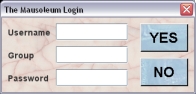
Log onto the database indicating user name, group and password. All items are case sensitive. You may store "Username" and "Group" in Preferences such that they are the default for a particular computer.

Upon successful log in Mausoleum retrieves the necessary objects from the server. You will see a progress view which visualizes this process. After initialization is complete you will see the Mausoleum inspector and perhaps also alerts on immediate concerns in the colony. The inspector is the hub of all activities in Mausoleum and its appearance will change with the particular objecta. Usually you will see a completely empty inspector:

In order to see mice, cages or other objects you have to select the desired object type in the object selection field in the top area of the inspector.

Logging out from the client
You will end the Mausoleum client by closing the Inspector window. You will be asked if you really want to quit the program.
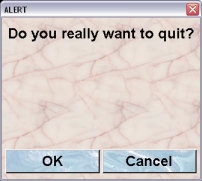
If the user has got the privileges (MASTER or GURU user) a dialog will show up asking whether or not a safety backup should be proeduced.
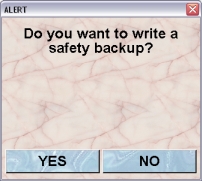
Reagrdless of any user action will Mausoleum produce a backup of the database daily as a zip file. The backups are in the Mausoleum-folder in files/server/backups. The administrator can recreate the database from such a baclup.
Changing the user
It can be convenient to switch the user (belonging to the same group) of the Mausoleum client thereby omitting the initialization procedure. You can do this by first selecting "Users" in the object selection area of the inspector. You will get the user inspector.
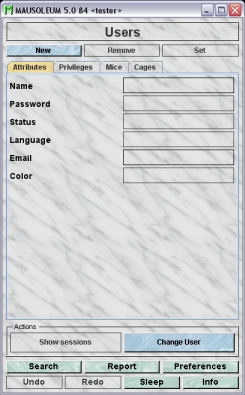
If you click on the button "Change user" a login dialog will appear which lets you just enter the name and the password. The group cannot be changed this way.
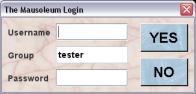
After successful login of the user all tables and displays will be reinitialized for the other user and the new session can start immediately.